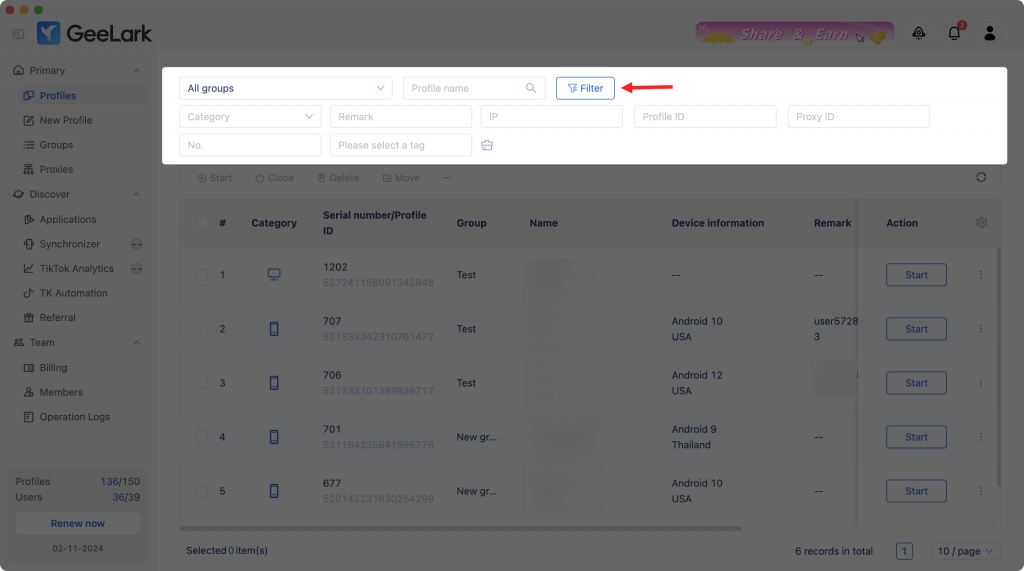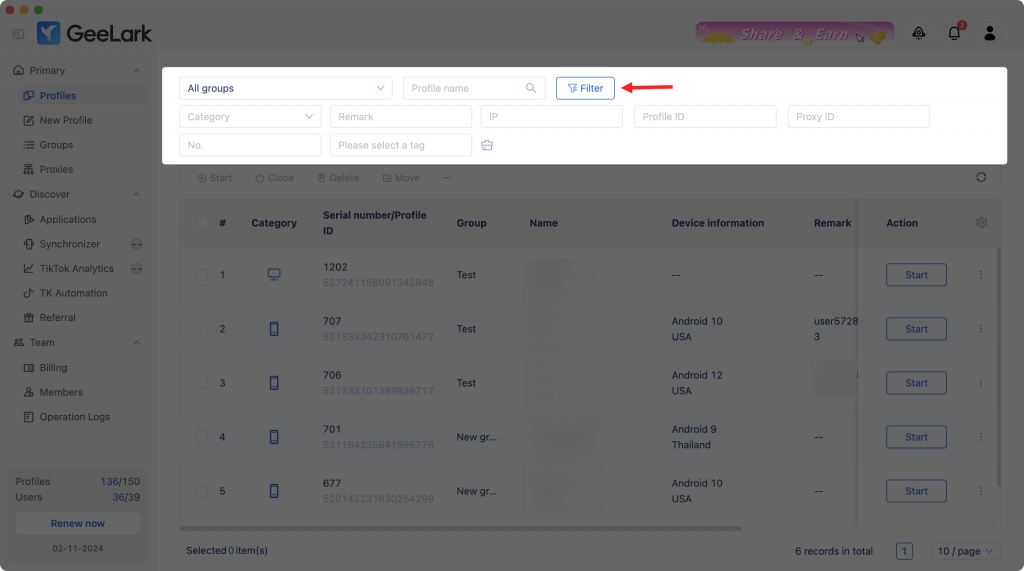- In the “Profiles” section, you can filter profiles by group, category, etc. Related device information is displayed for the cloud phone profile.
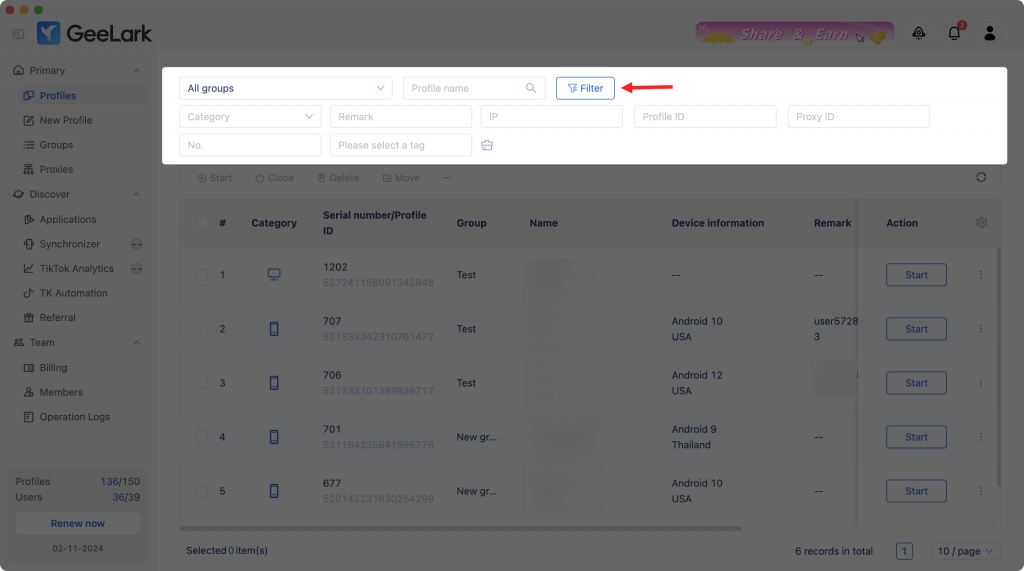
- When the profile is closed, you can perform editing operations, such as changing the proxy.

When changing the proxy, you can decide how to target the proxy location: it can be based on the IP address or set to a specific longitude and latitude. You can also check the updated proxy by clicking “Check proxy”.

- To reassign profiles to a new group or grant access to other members, simply select the profiles of interest and click on “Move”.