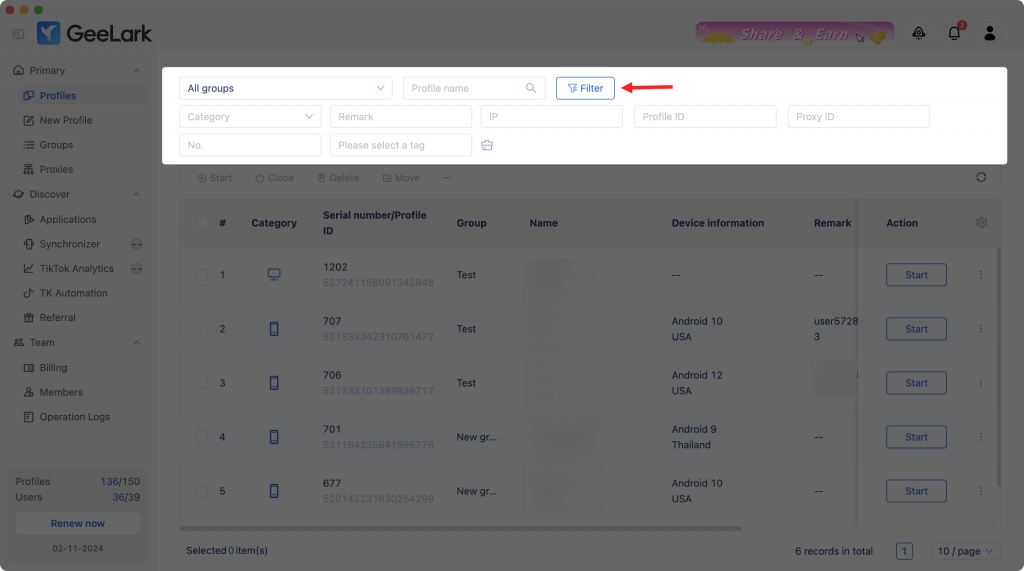
In the “Profiles” section, you can filter profiles by group, category, etc. Related device information is displayed for the cloud phone profile.
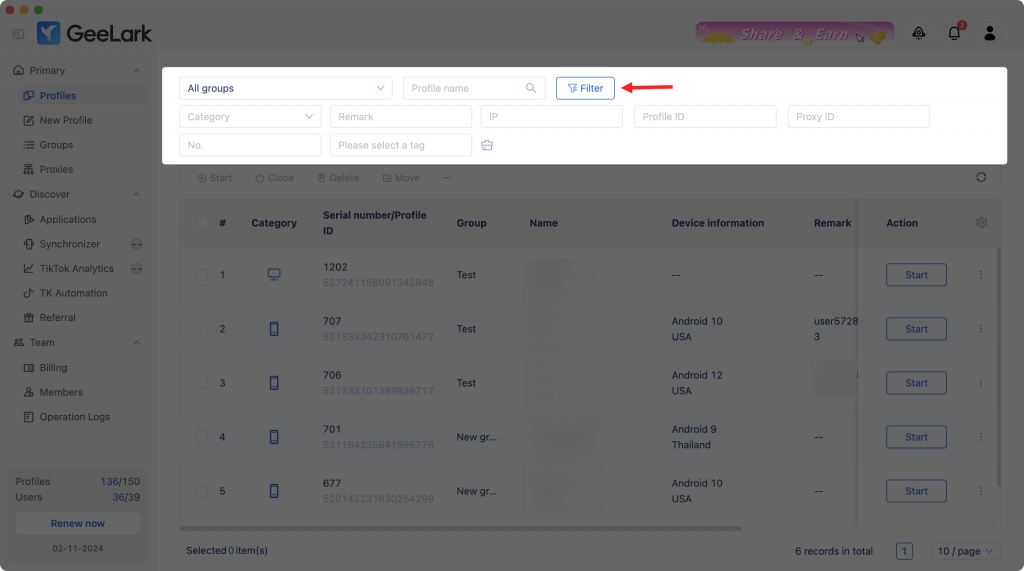
When the profile is closed, you can perform editing operations.

You can transfer your profiles to other users, but you will lose control over them. Once transferred, this action cannot be undone.

The Groups section facilitates the management of profiles by categorizing them into groups. It enables you to see the total number of profiles within each group and access their specific details.

You can also create new groups, edit the group name, delete groups, and merge groups.
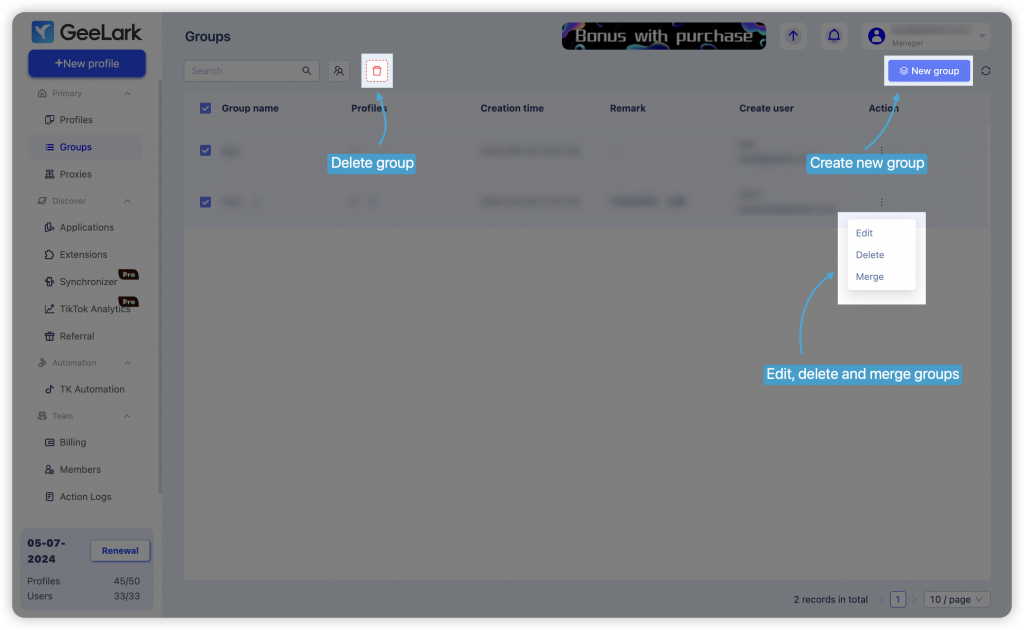
To reassign profiles to a new group or grant access to other members, simply select profiles and click on “Move”.